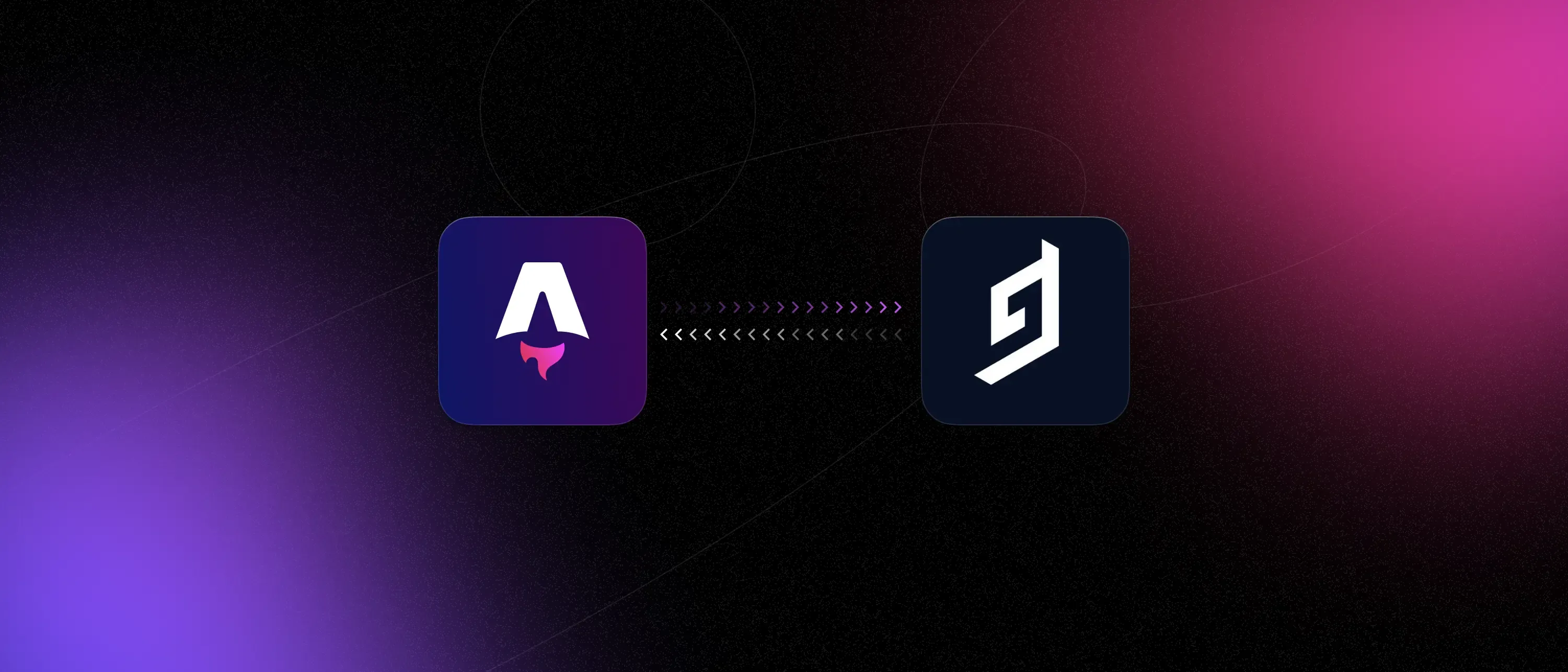We are excited to announce Hygraph as a launch partner for Astro Content Layer, our new approach to bringing external CMS content into content collections. Hygraph is an API-first CMS that lets you organize your complex, structured content and build high-performance, content-driven applications with any frontend technology.
Content collections allows you to combine content of various types into a single API. With Content Layer this now includes bringing in content from various external sources, such as Hygraph CMS.
Using the Hygraph loader
To use the new loader (in beta), first install the @hygraph/hygraph-astro-loader package:
npm install @hygraph/hygraph-astro-loaderIn the Hygraph dashboard, find the endpoint of your API and copy the URL and provide it as an environment variable, naming it something like HYGRAPH_ENDPOINT.
Then import and use the loader inside of your src/content/config.ts configuration file:
import { defineCollection, z } from 'astro:content';import { HygraphLoader } from '@hygraph/hygraph-astro-loader';
const pages = defineCollection({ loader: HygraphLoader({ endpoint: import.meta.env.HYGRAPH_ENDPOINT, operation: 'pages', fields: ["id", "title", "slug", { "body": ["text"] }], }),
schema: z.object({ id: z.string(), title: z.string({ required_error: 'Title is required' }).min(1, { message: 'Title is required to be at least 1 character' }), slug: z.string(), body: z.object({ text: z.string(), }), })})
export const collections = { pages }And that’s it, from here you can query and use collections the same way you would for local collections. See the Astro docs on content collections to learn more.
Also check out yesterday’s deep dive on Content Layer to learn how loaders work, and how you can build your own. Also check out the Hygraph loader’s GitHub repo to report issues and contribute.