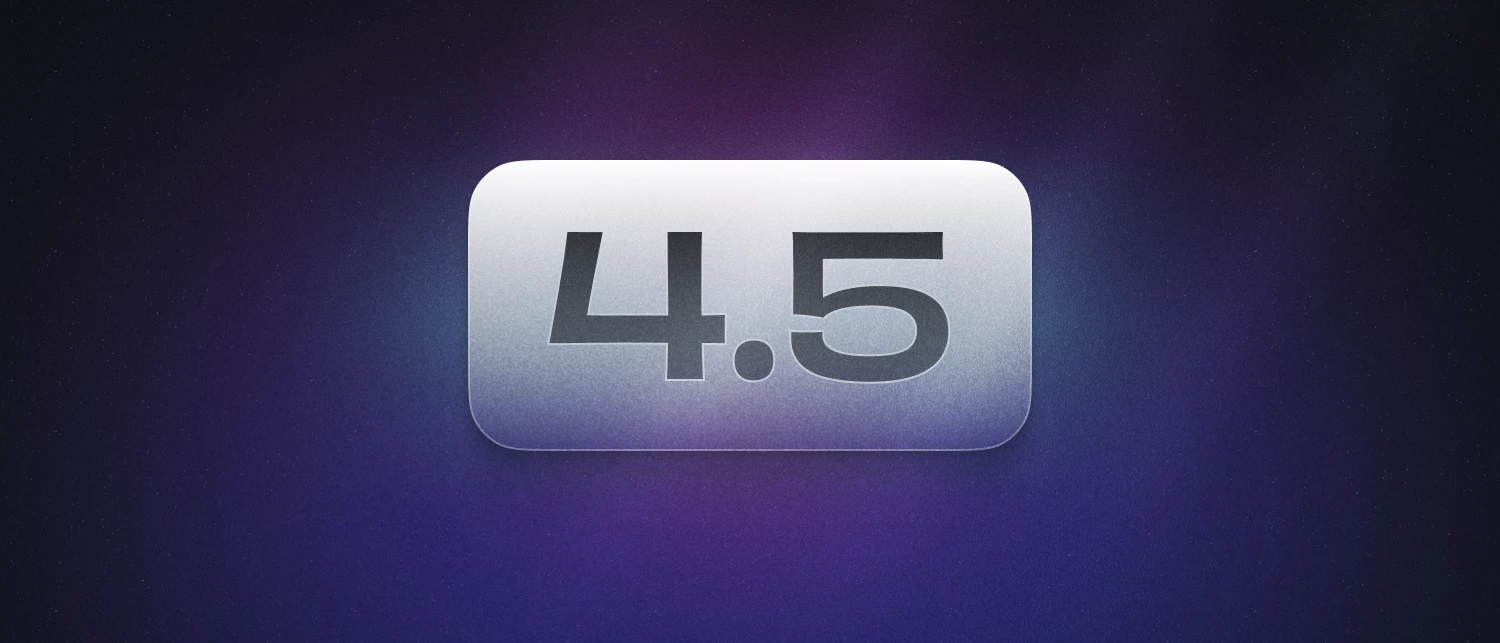Astro 4.5 is now available! This release improves the developer experience with a new, first-of-its-kind Dev Audit UI. Automatically identify site performance and accessibility issues during development—without ever leaving your browser.
Full release highlights include:
- Dev Audit UI
- View Transitions: Re-render islands
- View Transitions: Re-run scripts
- Shiki 1.0
- Multi-CDN asset prefixing
- Experimental: JSON Schemas for Data Collections
- Experimental: New script detection algorithm
Visit astro.new to start a new project with Astro 4.5 today!
To upgrade an existing project, use the automated @astrojs/upgrade CLI tool. You can also upgrade all of your Astro dependencies manually with npm install.
# Recommended:npx @astrojs/upgrade
# Manual:npm install astro@latestpnpm upgrade astro --latestyarn upgrade astro --latestDev Audit UI
Some web performance and accessibility problems can only be caught in the browser. Testing for these issues can be cumbersome and slow, and many developers end up skipping — or forgetting — altogether.
Astro is bridging the gap between power and convenience with the brand-new Dev Audit UI. Visualize and navigate audits in a new, neatly organized UI panel. Browse issues by category and click to see more details, all from inside your dev browser and visible in line with the actual UI elements on your page.
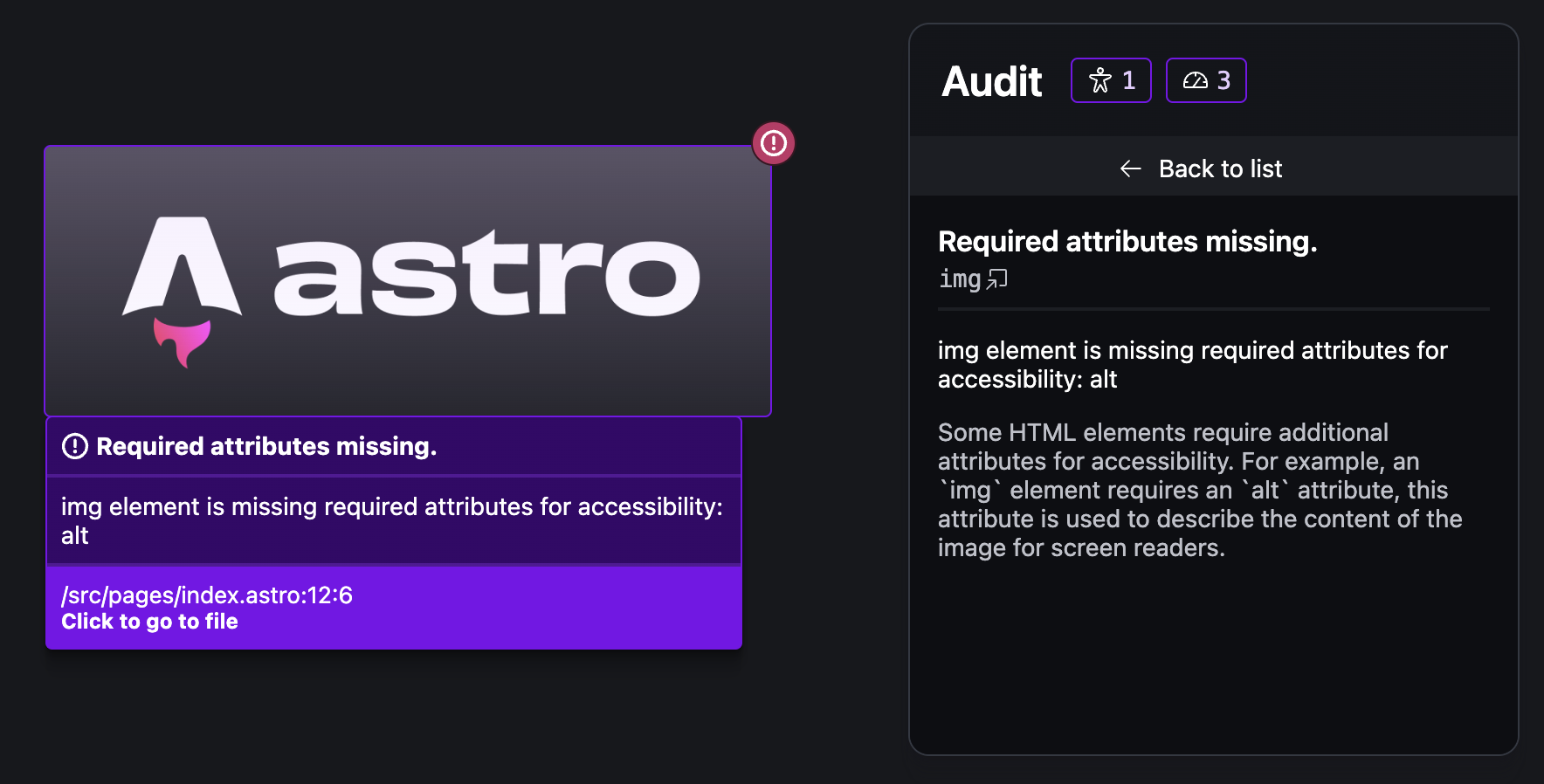
This is especially useful when trying to understand why something on your page is flagged as an issue. Click any issue, and you’ll be instantly scrolled to that element on the page. In addition, each item comes with an explainer and detailed guidance.
The new Dev Audit UI was first previewed in Astro 4.4. Thank you to everyone who tested and provided feedback ahead of this release!
View Transitions: Re-render islands
When using View Transitions, Astro islands persisted using the transition:persist property can now be updated with new props when the page changes.
This can be useful for instance for a product list, where you might want user-set filters to stay the same between page changes, but the list of products to update based on the current page. Previously, you would have to build your component to update the product list manually. After this update, the component will now automatically re-render with the new props when the page changes, while still keeping the same state.
This feature does not require any configuration and is enabled by default. If needed, the transition:persist-props property can be used to opt out of this behavior.
View Transitions: Re-run scripts
A common surprise when using View Transitions is that inlined scripts do not automatically rerun when the page changes. This caused us to link to our documentation on script behavior during page navigation multiple times per day.
To make it easier for our users, Astro 4.5 now includes a data-astro-rerun attribute that can be added to inlined script tags to automatically rerun the script whenever the page changes:
<script data-astro-rerun is:inline> console.log('This script will rerun when the page changes!');</script>Shiki 1.0
In a previous release, we migrated Astro’s syntax highlighting to use a fork of Shiki called Shikiji. Shikiji was recently merged back into Shiki. As such, we’re going back to Shiki too!
This change should be completely transparent to users, and should not require any changes to your code. However, Astro 4.5 comes with several other benefits to syntax highlighting, including:
- The
markdown.shikiConfig.experimentalThemesoption has also been stabilized asmarkdown.shikiConfig.themes, allowing easier dual-theme support. - The
<Code />component now accepts arbitrary attribute names that will be passed to the innerpreorcodeelement. This allows easier styling and flexibility when rendering a code block. Thanks to StandardGage for contributing this feature.
Multi-CDN asset prefixing
Astro 4.5 introduces the ability to specify different CDN prefixes for different file extensions. This can be useful when you want to serve different types of assets from different CDNs, for example, serving images from a separate CDN with an optimized caching strategy.
To use this feature, add the build.assetsPrefix option to your astro.config.mjs, with the file extensions as keys and the CDN prefix as values:
// astro.config.mjsimport { defineConfig } from "astro/config"
export default defineConfig({ build: { assetsPrefix: { 'js': "https://js.cdn.example.com", 'png': "https://images.cdn.example.com", 'fallback': "https://generic.cdn.example.com" } }})Thanks to Zhang Zhipeng for contributing this feature. For more information on build.assetsPrefix, see our configuration reference.
Experimental: JSON Schemas for Data Collections
Astro 4.5 introduces experimental support for automatically generating JSON schemas for data collections. JSON schemas are a powerful way to describe the shape of your data and can be used to provide validation, autocompletion, and documentation for your data collections directly in your editor. To enable this feature, add the following to your astro.config.mjs:
import { defineConfig } from 'astro/config';
export default defineConfig({ experimental: { contentCollectionJsonSchema: true }});For now, these schemas need to be manually linked to your data collection entries, but we’re hoping to make this process automatic in future releases. See the documentation for this experimental flag for more details on how to use this feature.
Experimental: New script detection algorithm
In Astro 2.10.4, an experimental option called optimizeHoistedScript was added to help fix an old-standing issue where scripts could get included in pages despite being unused. In Astro 4.5, we are replacing optimizeHoistedScript with a new experimental option called directRenderScript that should now cover all cases and be more reliable.
To try out this new feature, remove the optimizeHoistedScript option if you have it and add the directRenderScript option to your astro.config.mjs:
// astro.config.mjsimport { defineConfig } from 'astro/config';
export default defineConfig({ experimental: { optimizeHoistedScript: true, directRenderScript: true }});We’re hoping to make this feature the default in a future major release. For more information on this feature, see our configuration reference.
Bug Fixes
As always, Astro 4.5 includes more bug fixes and smaller improvements that couldn’t make it into this release post. Check out the full release notes to learn more.