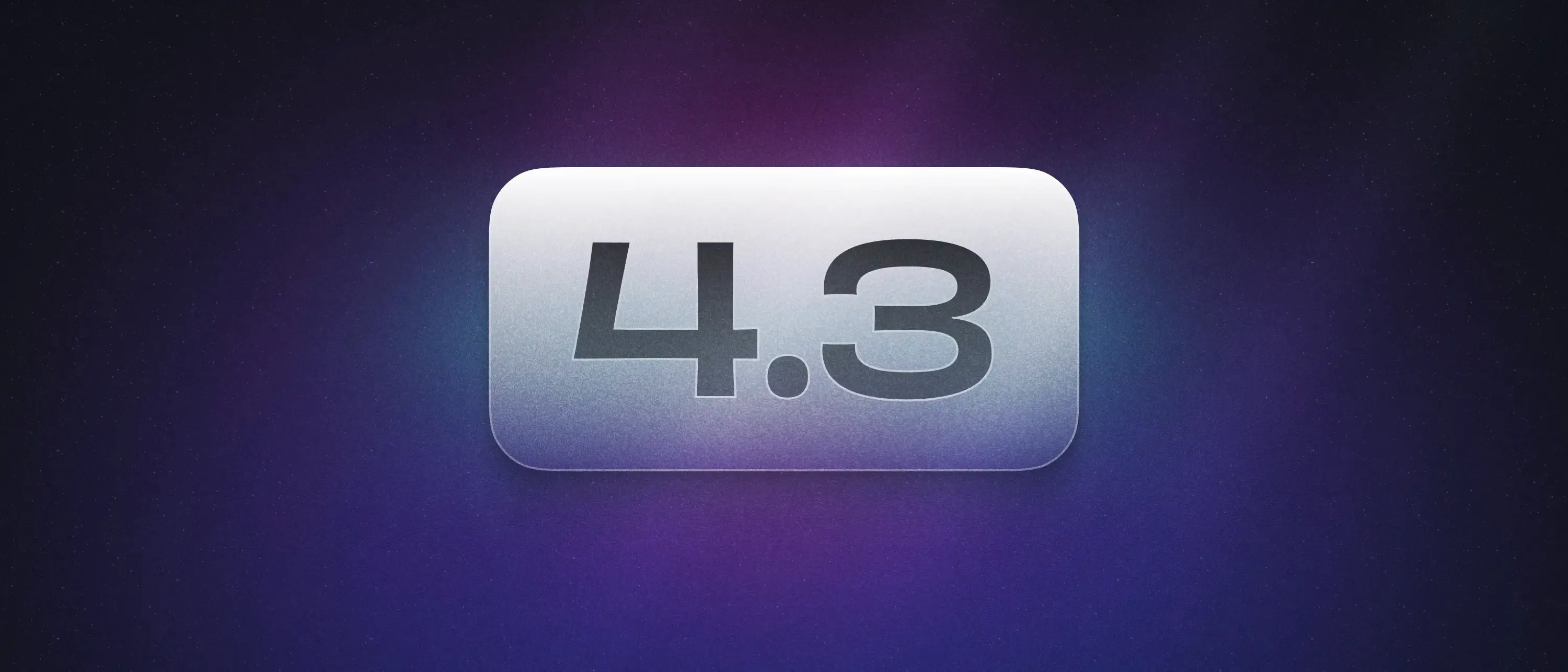Astro 4.3 is now available! This release includes a new experimental i18n feature to try out, and improvements to working with your build output, component prop types, Markdown images, and more.
Highlights include:
- Experimental: Add domain support for i18n
- More control over your HTML file output
- Add
ComponentPropstype utility - Better support for relative images in Markdown
How to upgrade
To take advantage of the latest features, make sure you’re running the latest version of Astro. You can upgrade to Astro 4.3 by running the @astrojs/upgrade command:
npx @astrojs/upgradeor by running the upgrade command for your package manager:
npm install astro@latestpnpm upgrade astro --latestyarn upgrade astro --latestExperimental: Add domain support for i18n
Astro 4.3 adds an experimental domains i18n configuration. This allows you to specify different domains or subdomains for different supported locales.
For example, you could now use example.com for your English site, fr.example.com for your French site, and example.es for your Spanish site.
Enable the experimental flag i18nDomains and map any or all of your locales to domains using i18n.domains in your astro.config.mjs file:
import {defineConfig} from "astro/config"
export default defineConfig({ site: "https://example.com", output: "server", // required, with no prerendered pages adapter: node({ mode: 'standalone', }), i18n: { defaultLocaLe: 'en', locales: ['en', 'es', 'pt_BR', 'pt', 'fr'], domains: { fr: "https://fr.example.com", es: "https://example.es" }, routing: { prefixDefaultLocale: true, } }, experimental: { i18nDomains: true },})Note that this feature requires an entirely server-rendered site with no prerendered pages. Currently, the @astrojs/node and @astrojs/vercel adapters are supported with more adapter compatibility to come!
See more in our internationalization documentation for more details and limitations on this experimental routing feature.
More control over your HTML file output
This release adds a new build.format option called preserve to give you more control over the resulting HTML files in your production build.
The current configuration options (file and directory) either build all of your HTML pages as files matching the route name (e.g. /about.html) or build all of your files as index.html within a nested directory structure (e.g. /about/index.html), respectively. It is not possible to create individual index pages (e.g. /about/index.html) when using the file configuration option.
Rather than introduce a breaking change to file, we added the new preserve format which will preserve how the filesystem is structured and make sure that is mirrored over to production:
about.astrobecomesabout.htmlabout/index.astrobecomesabout/index.html
What you see is what you get! This feature unlocks better compatibility with certain web servers who have strict requirements on how files are structured.
See the build.format configuration options reference for more details.
Add ComponentProps type utility
Astro now includes a new ComponentProps type export from astro/types to get the props type of an Astro component. This is similar to React.ComponentProps or Svelte’s ComponentProps.
This type export allows you to reference the Props accepted by another component, even if that component doesn’t export that Props type directly.
---import type { ComponentProps } from 'astro/types';import Button from "./Button.astro";
type MyButtonProps = ComponentProps<typeof Button>;---Fix using images in Markdown without a relative specifier
Previously, using images in Markdown without using a relative specifier (such as ./ or ../) would cause Astro to throw an error.
Now, you can use the standard  syntax in Markdown files for images colocated in the same folder: no relative specifier required!
There is no need to update your project; your existing images will still continue to work. However, you can safely remove any relative specifiers from these Markdown images as they are no longer necessary… as the Markdown spec intended!
 <!-- This dog lives in the same folder as my article! -->Thanks to Oliver Speir for contributing this fix!
Bug Fixes
As always, additional bug fixes are included in this release. Check out the release notes to learn more.